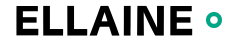In instructional design, the tools we use are not just about creating content—they’re about ensuring the learning experience is meaningful, efficient, and aligned with the learners’ goals. Over my 10 years in the field, I’ve tested numerous tools, and the ones that have stayed in my toolkit are those that drive results. From content development to project management, these tools help me create learning solutions that are not only effective but also scalable and adaptable.
Let’s dive into the tools that make the process seamless and result-driven.
1. Articulate 360: A Comprehensive E-Learning Development Platform
For most of my e-learning projects, Articulate 360 is my go-to solution. It offers a suite of tools, including Storyline and Rise, which provide versatility in creating courses that meet various instructional needs.
- Storyline: With Storyline, I can create highly customizable, interactive courses that respond to different learner inputs. This tool is particularly effective for building complex branching scenarios, interactive assessments, and personalized learning paths.
- Rise: On the other hand, Rise is perfect for quickly developing responsive, mobile-friendly courses. It’s structured, simple, and ideal for content that needs to be delivered across devices without sacrificing engagement.
Why these tools matter: Both Storyline and Rise are designed to meet different learning needs, whether it’s in-depth, scenario-based training or rapid content delivery. Having these options allows me to pick the right tool based on the project’s complexity, ensuring that learners get exactly what they need.
Interactive Element: Embed a side-by-side comparison of Storyline vs. Rise with use cases for each. Ask readers to think about which tool might fit their next project.
2. Adobe Captivate: Advanced Simulations and Software Training
When the project calls for more advanced simulations—especially for software training or technical processes—Adobe Captivate is indispensable. Its ability to create interactive, step-by-step simulations makes it perfect for courses where learners need to practice skills in a virtual environment.
- Software Simulations: I use Captivate to create simulations that allow learners to “try” software before they actually use it on the job. This active learning approach ensures better retention and confidence in performing the task in real life.
- Branching Scenarios: Captivate also excels in creating decision-based learning, where learners navigate through complex scenarios based on their choices. This not only improves engagement but also deepens understanding through real-world application.
Why it matters: For training that requires hands-on practice, nothing beats simulations. Learners can make mistakes and learn in a risk-free environment, which leads to better real-world performance.
Interactive Activity: Include a sample software simulation for readers to experience firsthand, showcasing how Captivate can be used to create a hands-on learning environment.
3. Microsoft Teams: Enhancing Collaboration and Communication
Instructional design doesn’t happen in isolation. With multiple stakeholders involved—subject matter experts, IT teams, learners, and project managers—effective communication is key. Microsoft Teams serves as the backbone for collaboration on my projects.
- Centralized Communication: Teams allows for seamless communication, file sharing, and real-time collaboration. I use it to coordinate with different teams, get quick feedback, and ensure that everyone is on the same page throughout the project lifecycle.
- Effective Meetings: Whether conducting a needs analysis with stakeholders or reviewing drafts with SMEs, Teams makes virtual meetings easy to schedule, document, and follow up on.
Why it matters: Streamlined communication ensures projects stay on track, reduces misunderstandings, and fosters collaboration, all of which lead to better outcomes.
Interactive Survey: Ask readers which tools they use to manage communication in their instructional design projects and how they stay organized with their teams.
4. Camtasia: Creating High-Impact Video Content
Video has become a central medium for delivering content, and Camtasia is my go-to tool for creating instructional videos. From screen recordings to full video tutorials, Camtasia’s intuitive interface and powerful editing tools allow me to produce high-quality content efficiently.
- Screen Recording: I use Camtasia to create clear, detailed screen recordings for software demonstrations or walk-throughs. It’s particularly useful when learners need to follow step-by-step instructions on how to use specific tools or systems.
- Tutorial Creation: For content that requires visual storytelling, Camtasia allows me to easily edit and enhance videos with annotations, callouts, and animations, making the learning experience more engaging and clear.
Why it matters: Videos have a strong impact on learning, especially when demonstrating tasks or delivering complex information. Camtasia allows me to create professional-level videos without the need for advanced video editing skills, ensuring learners get visually rich content that enhances their understanding.
Interactive Element: Embed a brief Camtasia tutorial video showing how to create a basic screen recording, followed by tips on how to integrate video effectively into e-learning.
5. LMS Platforms: Managing Learning Delivery and Data
A learning management system (LMS) is essential for delivering and managing e-learning content, especially in large organizations. I’ve worked extensively with platforms like Moodle and TalentLMS to ensure that courses are not only delivered efficiently but that learner data and progress are tracked effectively.
- Content Delivery: I use LMS platforms to host courses, provide learners with access to resources, and deliver assessments. The flexibility of platforms like Moodle allows for customization, ensuring that content is structured and accessible in ways that align with the organization’s needs.
- Data and Reporting: An LMS also provides robust reporting tools to track learner progress, completion rates, and assessment results. This data helps me refine the course and identify areas for improvement in future iterations.
Why it matters: An LMS isn’t just about delivering content—it’s about creating a structured, efficient system where learning is organized, tracked, and continuously improved based on data-driven insights.
Interactive Element: Offer a downloadable guide to LMS best practices, focusing on how to effectively structure courses and use data for continuous improvement.
6. Project Management Tools: Keeping Projects on Track
In instructional design, managing time, tasks, and communication is crucial. I rely on Trello and Asana to ensure my projects are well-organized, deadlines are met, and tasks are assigned properly across the team.
- Task Management: These tools allow me to break projects down into manageable tasks, assign them to team members, and track progress in real time. From initial design stages to final content delivery, Trello and Asana help me stay organized and focused.
- Collaboration: With team members contributing at different stages, having a shared workspace where tasks are transparent and deadlines are clear ensures smoother workflows and fewer bottlenecks.
Why it matters: Effective project management tools are key to meeting deadlines, managing resources, and ensuring that instructional design projects are completed on time and to a high standard.
Interactive Template: Provide readers with a downloadable project management template they can customize for their own instructional design projects.
Conclusion: Tools That Drive Results
The effectiveness of instructional design depends not only on the tools but also on how they are used to solve specific learning challenges. These tools have been central to my work, enabling me to create structured, data-driven learning experiences that are scalable and impactful.
The key isn’t just knowing the tools, but using them strategically to deliver results that matter—improving learner performance and achieving business goals.